Internal links can amplify your website’s SEO success if it is implemented correctly.
They can also amplify your site’s engagement by boosting page views, dwell time, minimizing bounce rate, and improving conversions, which will ultimately lead to more revenue for your website.
To really get the SEO benefit, you need to first understand how internal linking can help improve the visibility of your website’s content in the organic search results.
What are internal links?
Internal links are links to HTML documents or objects on your own website. Typically, internal links will link from one web page to another.
The link will be used in the form of text, an image, or an HTML embed.
Below is an abstract for a recent Google Patent in regards to the use of anchor text in internal linking.
Provided is a method and system for indexing documents in a collection of linked documents. A link log, including one or more pairings of source documents and target documents is accessed. A sorted anchor map, containing one or more target document to source document pairings, is generated. The pairings in the sorted anchor map are ordered based on target document identifiers. [1]
There are a couple of things that you need to consider when planning internal links on your website.
- How will they connect the overall site architecture (E.g. Top serving pages, categories, product pages, information pages, etc)
- How will they be accessed? (Navigation menu, Footer menu, sidebar, contextual link, etc)
What is the HTML code for an internal link?
The text-based HTML code should appear as follows.
<a href=”http://www.domain.com/” title=”Keyword Text”>Keyword Text</a>
Note: Hyperlinks created on the same page such as a table of contents link or “jump to text” link are not the types of internal link structures that we want to implement to pass the flow of Page Rank.
You can click here to learn more about how the “jump to text” links work and their SEO benefit.
Why are internal links important for SEO rankings?
Internal links are important because it helps search engines to understand the architecture of your web content that is on your website.
Search engines will reference the placement, description, and context of the internal link so that it can serve the content in search engines. [5]
What factors should you pay attention to with internal linking?
Traffic to your web page.
Check the analytics of the web page to see if there’s traffic that it could be sending to a linked web page.
Google’s Reasonable Surfer Patent refers to the probability of users clicking links on a web page. Text descriptions used to cite the page being linked to and the location of the internal link in the web page (i.e. closer to the top of the web page) can influence rankings. [3]
Referring domains and links to a page.
The referring domains and links will provide an indication of how much authority and Page Rank there is to a web page. By understanding this, you can add an internal link to pass Page Rank to the web page that you would like to improve the ranking for.
If the web page is indexed by the search engine.
You want to link from a web page that the search engine has crawled and indexed. [2] This will allow the internal link to be found, crawled, and indexed.
Text surrounding the link
Each link record (which is one URL per document) lists the URL fingerprints of all the links (URLs) that are found in the URL document associated with a record, and the text that surrounds the link is stored in the content filter.
Search engine robots may store the “anchor text”, as well as the surrounding text for ranking the URL in the search results.
Based on this information, internal links that appear contextually within content can boost the SEO performance on the website. [2]
The text used to describe the link.
There are several factors that search engines may use to assess the description and the click intent of the link. Some of these include:
- The hyperlink description
- Intent (E.g click here)
- Font display
- Position of a link if it is within a list
[4]
What kind of results can you expect from internal linking?
There are a few interesting case studies that other web marketers have conducted that show the positive impact from internal linking.
SEOJet shared a case study showing how their client’s rankings improved by up to 65 spots in one day by adding internal links. [7]
NinjaOutreach shared a case study showing a 40% increase in organic search traffic by improving their internal linking. [6]
Charles Floate saw an increase in his client’s sites by implementing internal links [8]
The video below from the guys at Income School show how they increased their page views by 12% by adding internal links to their website.
Make sure that your internal links aren’t broken.
As time goes on and your web urls age, the URLs will move or change.
When this occurs, it will cause broken links on your website.
If visitors stumble upon a broken link, it will provide a poor user experience as the person will be unable to find the content that they were originally looking for.
With search engines, they will receive a 404 or 410 error telling them that the URL cannot be found or that it is gone from the website.
Ideally, you want to publish and keep the URL live on the site.
If the URL will no longer be live, it will be ideal to redirect the URL to another relevant URL. This will allow any Page Rank that the page has developed to be passed onto the redirected page.
In some cases, it will best to implement a 410 response if the page/URL will be gone. For example, if an incorrect URL is published, you may issue a 410 for the URL to tell Google to stop attempting to crawl and index the URL.
Ultimately, you want to provide the user with a good experience.
You can identify these pages using a web crawling tool. However, it would be ideal if you conduct a server log analysis to identify the web pages based on the crawling insights from the search engine robots.
How should you manage broken internal redirects?
There are a few options for managing broken internal links on your website.
- Have a process where you can identify broken links on a regular basis.
- Identify the URLs that have authority (PageRank or web traffic)
- Prioritize those URLs based on their authority
- Select the URLs that should be republished with the same URL.
- Select the URLs that should be redirected to another relevant web page.
- Implement a 301 redirect to the web page for those web pages that cannot be republished.
- If there are irrelevant URLs that won’t benefit the site, configure them with a 410 response.
Minimize redirect loops caused by your website’s internal links.
Sometimes, internal links have redirects that link to another redirect. These create redirect loops.
The issue with redirect loops is that it dilutes that Page Rank that gets passed from one page to another.
Aim to create direct links as much as possible with any internal links.
Have you implemented internal links on your site and seen an SEO benefit?
Let us know in the comments below.
References
[1] Anchor tag indexing in a web crawler system
[2] How Does Anchor Text Indexing Work? SEO by the Sea
[3] Reasonable Surfer Patent – Google
[4] Effective internal linking and Google’s Reasonable Surfer Patent
[5] Importance of link architecture – Google Webmaster Blog
[6] How to boost organic traffic by 40% – Internal linking case study
[7] SEO Case Study – MakeSpace
[8] Quick wins for growing organic traffic in 2018
-
 Guest Posting Services$5,500.00
Guest Posting Services$5,500.00 -
 PBN Services$66,000.00
PBN Services$66,000.00 -
 White-label SEO$5,500.00
White-label SEO$5,500.00 -
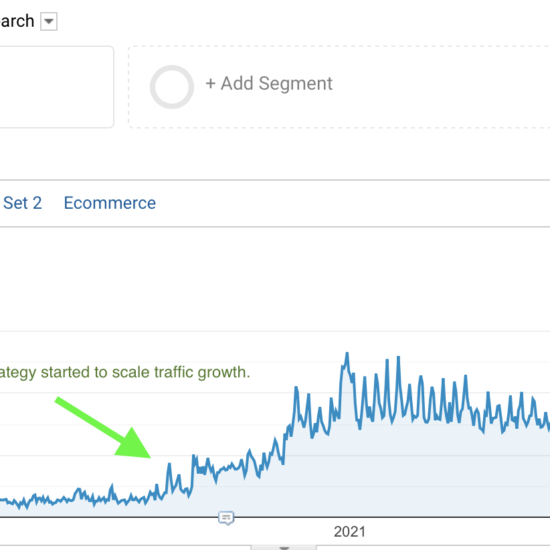 Blogging Services$5,500.00
Blogging Services$5,500.00 -
 Shopify Migration$17,500.00
Shopify Migration$17,500.00 -
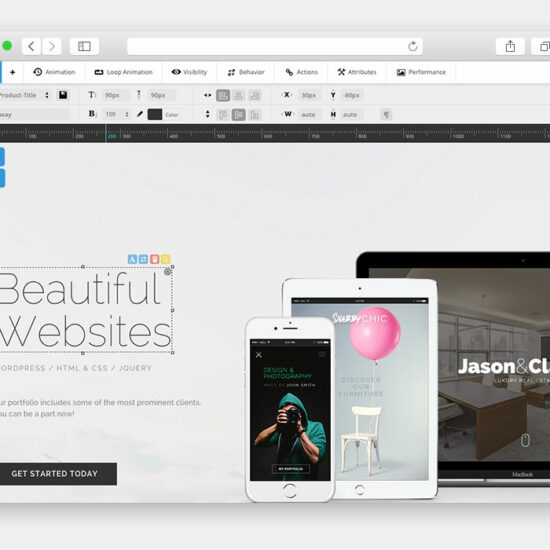 WordPress SEO audit$3,000.00
WordPress SEO audit$3,000.00 -
 SEO Writing Course$5,000.00
SEO Writing Course$5,000.00 -
 SEO Website Migration$20,000.00
SEO Website Migration$20,000.00 -
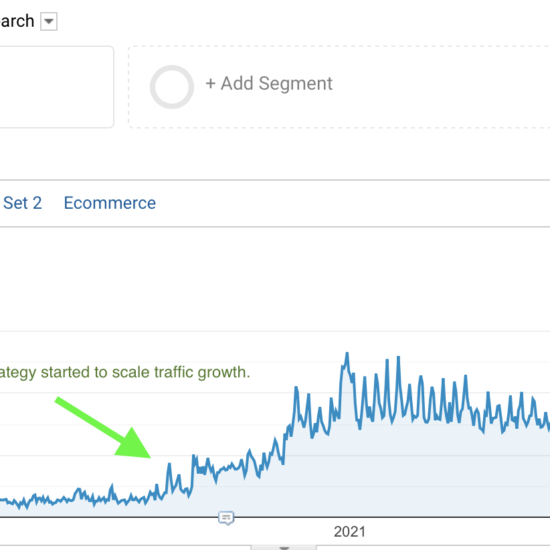 SEO Coaching Call$300.00
SEO Coaching Call$300.00 -
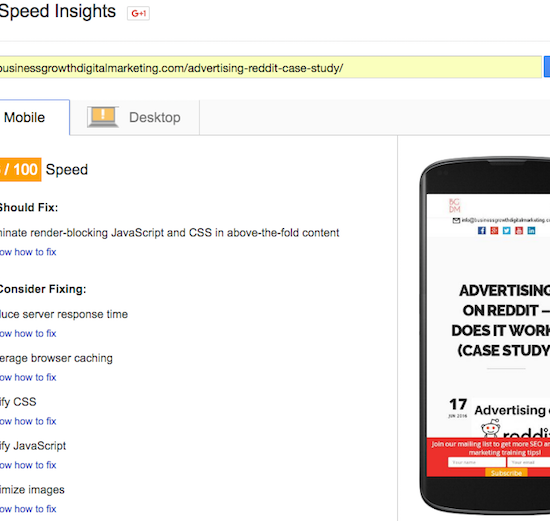 Technical SEO Management$1,000.00
Technical SEO Management$1,000.00 -
 Link bait content post (Skyscraper blog)$2,000.00
Link bait content post (Skyscraper blog)$2,000.00
Join the newsletter

Get updates that will allow you to grow your website's income over the next 12 months.



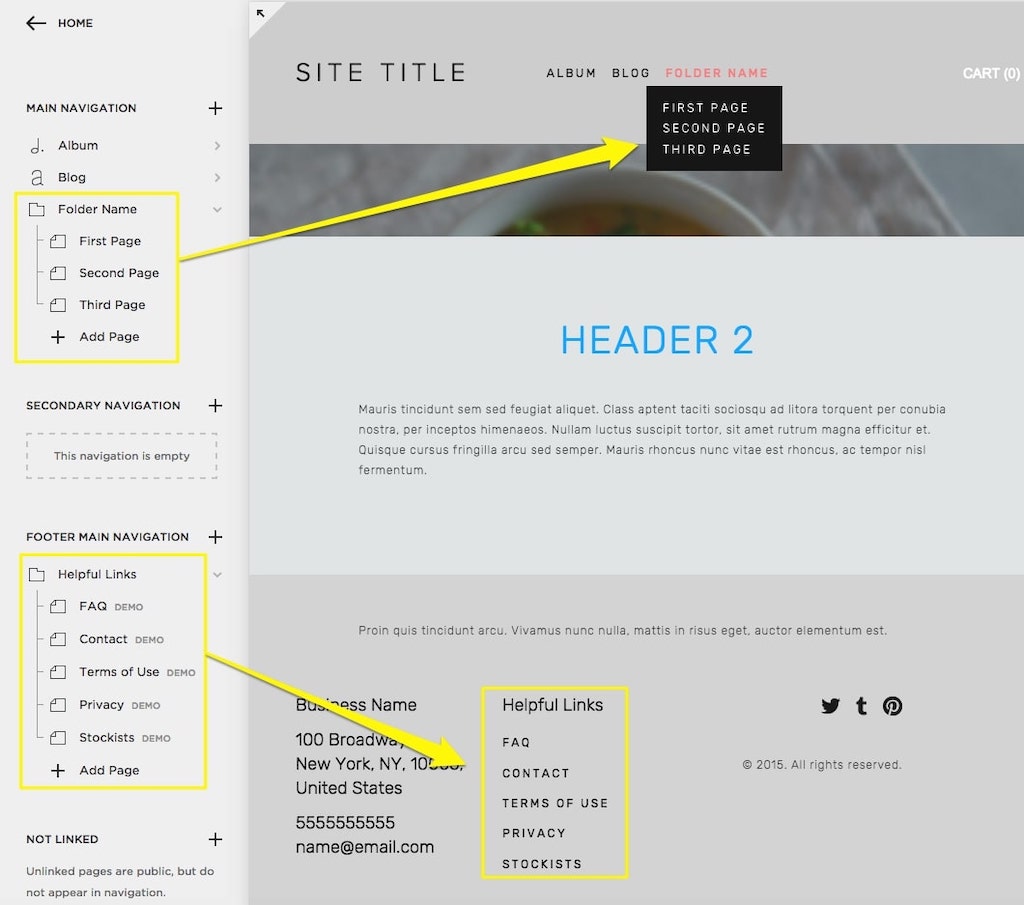



Thank you so much for this post, David. I understand that using your target keyword helps to boost your rankings in SERPs. But is there a ratio of the variation of anchor texts we should use? Can Google penalize one for over-optimizing the anchor text of internal links?
Thank you for your question Valentine. It isn’t something that I’ve tested. Google can penalize a site for over-optimizing posts with internal links. I tend to focus on including links naturally.