Does your website rank on the first page of Google for the keywords that you want?
Do you know why?
If it isn’t, there is a good chance that the on-page SEO is affecting the ranking performance.
Why is that?
Because search engines want to serve the most relevant and valuable content to users that are searching for answers to their search queries.
If the basic on-page SEO isn’t correct, search engines can opt to serve a better result from another web page.
So if you want people to find your web page on search engines, give search engine’s the best result to present to them.
If you don’t optimize your on-page SEO perfectly, then your competitors will have an opportunity to outperform you.
Even if you do your off-page SEO right, your on-page SEO might limit your ranking performance.
In this post, I will share:
- Why your on-page SEO is important.
- The benefits you can receive from having perfectly optimized on-page SEO
- If there is a problem with your on-page SEO, how you can fix it!
Before we begin, look at the mission statement from Google.
“To organize the world’s information and make it universally accessible and useful.”
Why is your on-page SEO important?
When search engines visit your web page, they look at the information that is on your web page and store it in their library (known as their index).
When a user is searching on their engine, the search engine wants to provide the searcher with a result that is relevant and valuable to what they are looking for.
The search engine will use the information that is on your web page as one of over 200 factors for deciding if they want to serve the web page as a result.
Some of the things the search engine will consider includes:
- The keywords that are used in the content on the web page.
- How the keywords are used on the web page.
- The experience the user will have when they visit the web page.
- The ease and relevance when extracting data from the web page.
- How easy it is to access the web page.
If these are implemented well on your web page, the search engine should consider ranking your web page’s content favourably in the search engine results for your desired keyword.
What benefits can you expect by having good on-page SEO?
Your web page’s content will have the best opportunity to rank well for your desired keywords.
Your web page can also get more real estate on the first page of the search engine.
This may include getting:
- Page 1 rankings for the website search engine result
- Jump to link snippet in the search engine result
- Rich snippets (such as starred reviews) to stand out in the search engine results
- Zero position listing (Getting a “billboard” style feature at the top of the search engine results)
- Features in the image listing results
- Features in the Google Answer Boxes
Additionally, your page will also gain a greater “share of voice” by being visible for more keywords.
How can you perfectly optimize your on-page SEO?
I have broken this down into a couple of sections to make it easier.
- On-page technical optimization
- On-page keyword research and targeting
- On-page content optimization
On-page technical optimization
Your web page needs to be optimized technically if you want search engines to find, crawl, index, and then serve your web content to users.
You can achieve this by optimizing the following.
Web page URL
Name the web page with the keyword that you want to target. Search engines will use this as one of the ranking factors.
Be specific. If you want to target a specific keyword, then name the page with that keyword.
Do not dilute the page relevancy by adding more keywords to the URL name unless you are targeting a long-tail keyword.
Web page size
Keep the size of your web page small.
By keeping the web page small in size, it will make it quicker to load when people decide to visit the web page.
Page loading time is one of the ranking factors search engines use.
Pages can easily bloat in size without the website owner being aware of it. So we’ve provided a list of some of the things to pay attention to.
Website or page themes
The website or page theme that you are using might be the root of the problem. Themes can often be loaded with images, scripts, plugins, or other coding factors, which will negatively impact the the loading performance of your website.
If you are unsure, conduct a loading waterfall analysis using GTMetrix or Pingdom Tools to see how your theme is loading, the size of the loading theme on your web page, and the type of requests the theme needs in order to load successfully.
Our recommendation
If you have the budget to get a custom site developed, then it is advisable.
If not, look into investing in a light web theme that you can purchase “off the shelf” for the CMS or hosting platform that you plan to use.
For WordPress platforms, I personally use themes from Studiopress, as they are pretty light and aesthetically pleasing. You can use this link with this code to get 10% off.
Plugins or apps
Plugins and apps are both good and bad.
Adding these to your web page will increase the size of your page.
Depending on how they load, they can slow down the loading time of the web page.
Also, plugins and apps can expose your web page and site to security risks if they aren’t regularly maintained by the developers. [3]
Our recommendation
Make a list of the functions that you need on your web page or site.
Of the plugins or apps that you want to install, see if there is an option to implement it without using plugins or apps.
You will need to assess the pros and cons of this on a case by case basis.
Aim to minimize the use of plugins or apps as much as possible.
File sizes
Adding files to load on your web page will slow down the loading time of your web page.
Avoid adding too many files and compress the sizes as much as possible.
Our recommendation
Try to keep your file sizes to a minimum so the web page can be under 1MB (if and where possible).
Try to avoid having your web page size greater than 2MB.
Below are a few tools you can use to help minimize the file sizes on your web page.
Image compression tools
Video compression tools
Gif compression tool
Simple HTML Converter
External requests
Of the loading requests on your page, check to see how many of those are external loading requests.
Some of the culprits tend to be:
- Lead capture software, such as email captures
- Social media buttons
- Embedded media, such as images or videos
Our recommendation
If you need these functions, work with your developer to get them implemented from your web server.
For example:
- Social media buttons can be hyperlinked images from your web page.
- Lead capture forms can be manually installed on your web page.
- Media can be uploaded and served from your web server.
Social sharing buttons
The social sharing buttons on a web page tend to be embeds from an external website or use a type of app or plugin to display them.
You want to embed them as HTML images ideally.
This will minimise the external requests to your page and it will improve the web page loading time.
If you plan to use a widget, app, or plugin, speak with your web developer to see which solutions are fast loading, and that will help you improve the social sharing objectives on your web page.
Scripts
JavaScript may be used inside the code of your website for different applications. This may affect the way your web page appears or some of the functions that it may provide.
You want to make sure that scripts being used on your web page won’t affect the way the search engines crawl and render your web page.
If search engines cannot find and crawl your web page, your content won’t be shown in the search results.
Additionally, if scripts slow down your website, visitors and the search robot can leave your website without even looking at it!
When your web page is published, do a fetch and render in the search console to see how the search engines view your web page.
If you notice parts of your content missing, it could be related to the way JavaScript is being used on your web page.
Our recommendation
Minimize the use of scripts on your web page. Ideally, make your web page use as much simple HTML as possible.
Should you notice content rendering issues, get in touch with developers to look into the JavaScript for any errors or setups that may be affecting the crawlability and have them provide solutions. You can also use this tool to get more insights.
Resource: JavaScript SEO video series from Google
Total web page requests
Check your web page to see how many requests are required for the web page to load successfully.
You want to minimize this number as much as possible.
Fewer than 80 requests would be ideal.
Our recommendation
Look at the loading sequence of your web page and see the requests being made.
See what can be removed or compressed to improve the loading time of the web page.
Page security
You want to make sure that the technical setup of your web page remains safe from hackers or malicious software.
Should your site or page get compromised, your search engine listing may receive a notice that will deter visitors from entering your website.
Our recommendation
- Make sure that your site’s domain uses SSL
- Avoid using any plugins, apps, or tools that you don’t know about or that aren’t updated regularly by a developer.
- Be diligent with any code that you add into your web pages or your site.
- Check your web page to make sure there aren’t any “backdoors” that will allow hackers or bots to penetrate your web page’s security.
HTML and CSS rendering
Check your web page’s code to see if inline CSS is being used.
If it is, you should switch from inline CSS to sitewide CSS. [4]
Our recommendation
Use as much simple HTML as possible. You want to make sure your site renders in easily readable and crawlable HTML so that search engines will easily find and understand the context of the content on the page.
Adding unnecessary code, such as inline coding can affect the way the search engines crawlers read and understand the content of the page, which can then affect the way the page gets ranked in the search engine.
To understand how the HTML of your web page is being seen by search engines, use the following tools.
Look for any errors or changes that may need to be implemented to ensure that the search engines extract the maximum relevancy and value from your web page.
Mobile Optimization
Content is being consumed on mobile devices more than ever before.
It is essential that your web page displays your content for mobile devices, as well as desktop.
You will need to implement the following.
Mobile responsive design
This means your content will render when it recognizes that the user is searching on a mobile device.
AMP (Accelerated Mobile Pages)
AMP pages will display your web page’s content in a simpler HTML format so it will load quicker on mobile devices.
Make sure that your site is configured to serve AMP results.
You can click here to read more about AMP in SEO.
Resource: AMP Developers Guide
Resource: AMP Testing Tool
Schema and structured data mark-up.
Structured data helps search engines to better understand the context of the content that is on a web page.
By adding coding mark-ups, you can tell search engines what the content is about and even trigger search engines to display your web page’s content in a richer format, which can boost the click-through rate (CTR) on your web page.
Depending on your web page’s content format, you can apply the most relevant structured data mark-up.
Resource: Structured data types
You will need to work with your developer to see which mark-up style is easiest to implement and manage for your web page.
You can test the validation of your web page’s structured data using Google’s Structured Data Testing Tool.
On-page keyword research
If you want to get visitors from organic searches to your web page, you need to optimize the web page for a target keyword or keywords that will drive traffic to your web page.
You want to validate the keyword targeting that you will use in your strategy.
Google Keyword Planner
The Google Keyword Planner is a good place to start getting keyword suggestions with traffic data from Google.
Bing Keyword Planner
The Bing Keyword Planner is a good place to start getting keyword suggestions with traffic data from Bing.
Google Auto Suggest
Start typing your desired keywords into Google. The search bar will serve predicted queries, which is based on data collected from Google’s RankBrain algorithm.
Google Search Suggestions
Go to the bottom of the search results on Google after you have typed in a search keyword
Search Advertising Keyword Reports
If you have the budget, run a paid search campaign and drive clicks through to a sample web page on the topic that you want to cover.
This can be a simple squeeze page.
Drive at least 100 clicks to your page and download the search query report.
Check the keywords and analyze them for engagement and conversions.
Create a list of keywords that you can use to implement in your web page based on the data that you have collected.
Ranking web pages on search engines
Use the information provided from websites that already rank well on search engines to develop the keyword targeting of your web page.
Look at the top 3 web pages and see what keywords they are using, and how they are using the keywords within their web content.
Web content with traffic and engagement statistics
I like this tactic because I can validate that the target keywords get traffic and engagement.
You want to look for a traffic stat, such as the amount of times the page or topic has been viewed.
You can find keyword topics in:
- Forums
- Question and answer websites
- Blogs with blog comment threads
Estimated competitive traffic reports
If you have access to a tool like Ahrefs, you can actually look at competing site’s web pages and see what keywords they are ranking for.
It’s not 100% accurate, but it does provide an idea of the type of keywords that their ranking web pages get traffic for.
Things to consider
Keyword ranking penetration
This refers to the ranking competitiveness of the keyword that you want the web page to rank for.
The harder the competition, the more difficult it will be to rank the web page for a keyword.
It is important to select the right keywords to implement in your short, mid, and long-term SEO strategy.
What things should you look out for?
When researching keyword search results on search engines, look at the amount of pages that are being returned for a keyword.
The lower the number, the easier it should be to compete.
You will also need to look at the types of web pages and domains that are being returned for the search query.
If you see strong domains are ranking, it will be difficult to compete.
If you see results that aren’t really relevant from different web pages, or the results are from smaller blogs, forums, or social media pages; then it should be easier to compete in that keyword market.
Keyword cannibalization
Sometimes, your web page might not show up for the right keyword.
Your on-page content might not be specific enough.
Keywords that are used within the web page’s content might make the web page “too generic”.
So it is important to use a set of keywords that are tightly related.
On-page content optimization
The success of your web page’s ranking depends on the optimization of your web page’s content.
Below, we have provided the standard content guidelines that your site should use as a foundation for optimizing your site’s content.
The factors that are important to consider include:
- The keyword relevancy in your content
- The mark-up of your content
- The length of your content
- The types of content formats (Images, videos, tables, lists, phone numbers, etc)
- Links
- EAT
Where should your target keywords appear?
The keywords that you are targeting to rank on the search engines should appear in the following sections.
The web page URL
Insert your keyword in the web page URL name. Use hyphens for spacings within the url. See this example – (yourdomain.com/your-target-keyword/ )
Web page title
Make sure your target keyword appears within the title tag of the web page. <title>
Web page meta description tag
By adding the meta description tag, you will instruct the search engine of the snippet that should be displayed in the organic search result.
If there is no content in the meta description tag, the search engine will pull a description from another source.
This could be the web page, or an external source for a description.
What the meta description tag will do is provide a preview of your web page’s content that can help to improve the click through rate from organic search listings. [9]
Web page Headings
Make sure your target keyword appears within the H1 tag.
You can then add other relevant or LSI keywords within the other heading tags. (H2, H3, etc)
Here are some examples of tags – <h1>, <h2>, <h3>, etc
Format your content with lists.
If points are being made within the web copy, split it into lists and make sure they are formatted with the <li> tag.
When there is a list opportunity, feature it in list tags and make sure that it is preceded by a heading that is a question or statement.
This can trigger search engines to display the content as a rich snippet.
Add relevant keywords within your content.
Search engines (in particularly Google) continue to develop its search technology so that users can receive the best quality search results for their queries. Technology such as RankBrain [8], which uses machine learning and AI, will focus on keywords that are relevant and keyword searches that will be based on search query predictions when a user starts to type in a keyword. [7]
Please keep in mind that this doesn’t refer to latent semantic indexing (LSI), as there isn’t proof that search engines like Google are using LSI technology [6] to rank web pages. [5]
Web page images
If you decide to display images on your web page, add your target keywords to the:
- Image file name
- Image alt text
- Image description
- Image caption
Table of contents
A table of contents that is hyperlinked to sections of your web page (such as the headings) can create “jump to” text links from the search engine.
Resource: How to get “jump to” text links in Google
This can increase the click-through rate and overall traffic from search engines to your web page’s content.
Breadcrumbs
Breadcrumb trails create internal links to the web page that the user has navigated to.
They can improve the internal link relevancy for your page’s content.
Date
There is a debate as to whether dates or timestamps should be used on a web page.
Should you publish evergreen content, it isn’t necessary to have a date.
However, if your content is time-sensitive, you may want to consider keeping the date.
It is also common for people to refresh the date if the content gets updated in the future.
How long should your web page’s content be?
The real answer is that your content should demonstrate value with the amount of words that is on a web page. Whether this is 500 or 5000.
Typically, web page content shouldn’t be less than 500 words.
In-depth content tends to be around 2000 words.
How to demonstrate value with your web page content.
Search engines want to send its users to web pages that are valuable to its users.
So you need to make sure your web page content does this so that people will engage, share, and take action on the page.
Below are a few ways that will help you provide value to the audience that visits your web page.
Solve the information gap.
People are looking for information that will help them solve the answer to their search query.
The content on your page must solve the intent of their search and should compel them to take an action.
- If they have a problem, tell them how to fix it.
- If they are doing deeper research on a topic, provide the insights that they need.
- If they need an alternative perspective (like reviews), provide them.
- If they need a convenient solution, provide it in a format that they would like to consume.
- If they want to save time or money, give it to them.
- If they are looking for a great deal, give them some options.
When people visit your page, it should be a “One stop solution”.
Focus on one niche market for your web page.
You want your content to serve the needs and wants of a specific niche market.
That niche market will be the most responsive to your web page’s content.
Get the targeting right, and they will share your content, allowing your page to get links, and traffic.
Be as specific as possible with your niche targeting.
For example, on my niche site highjump.club, I have this page that appeals to high jumpers that are looking for DIY high jump training.
This page appeals to high jump athletes that want to do self-coaching.
If you look at the pages on the site, it appeals to solving one specific thing for the athlete.
Boost your web page’s word length and value by implementing the following.
Statements
Pose a statement or even a question that appeals to the visitors interest, needs, wants, or desires.
Slice of life examples
Share a ‘real life’ example or story of your topic.
Stories
Create or share a story that about or related to the topic being shared on your web page.
Case study
Show a case study of the topic. This can be done by showing:
- Before and after results
- Problems vs solution
- Situation, actions taken, results and outcome.
Explainer section
Add explainer insights about the topic (or even sub-topic)
Teaser sections
Add a ‘teaser’ about the outcome or expectations from reading the content on the web page.
Lists
Add bullet points or numbered lists.
Tables
Add useful information in an HTML table. This might include comparisons, explainers, or additional descriptions.
Quotes
Obtain quotes that you can use to add value to your web page’s content.
Timing and urgency
Mention how timing and urgency impacts the topic being discussed on the page.
Statistics and facts
Add statistics or facts and credit/cite the information source.
Proof
Provide as much additional proof as possible and cite the information source.
Credibility
Provide credentials such as qualifications, achievements, awards, mentions, honours, etc.
Testimonials & Reviews
Add customer testimonials and reviews
FAQs
Provide a list of frequently asked questions with detailed answers.
Guarantees/Warranty
Add guarantee or warranty information
Captioned photos
Add descriptive captions to images that you have on the web page.
Audio or Video transcription
If you have a video on the web page, add a video transcription to improve the word length and relevancy of the web page.
Add cliffhangers
Add ‘cliffhangers’ to hook people into reading and engaging with the content. Use cliffhanger hooks such as:
- A threat if the reader doesn’t take action
- Start with the crisis and work towards what happened and the solution
- Hint at revealing a secret
- Highlight the sense of loss they will experience if they don’t take action.
- Highlight the expected growth benefit they will receive as a result of reading the page
- Tell the visitor they will receive a bonus at the end of the page once they finish reading the content.
- Tell them how or where they can get more information
- Give them the option to overcome the underlying conflict that the reader is dealing with
- Address the issue if the reader feels like a fish out of water
- Provide the narration from two points of view (a clash of opposites)
- Provide an empathic solution for the reader
- Distinguishing the uniqueness of your web page’s content
- Address the readers personal motives
- Address crisis decisions that are pivotal for the reader to address their goals
- Reveal climatic events. [10, 11]
There isn’t a “one-size fits all” approach when it comes to optimizing your web content.
Ideally, you will be able to implement long copy on a web page with call to actions.
However, some web pages or sites are limited with this option due to UX or other factors.
So we have provided on-page content optimization recommendations based on different objectives.
Content types
Sales pages
The purpose of sales pages is to persuade and influence the visitor to take an action that will provoke them to take a buying action.
The content needs to achieve this, but it needs to be optimized for SEO as well.
This can be achieved with long-form sales copy.
Short-term sales copy will be more difficult to rank due to the small amount of content that appears on the web page.
Blog posts
Blog posts and article pages are some of the easiest to pages to optimize.
You can optimize the page for a set of target keywords and have the intent for engagement with the content, or for people to take action.
Typically, blog and article pages will serve a primary purpose, which is to inform.
Additional action may be required, such as a call to action to share, download, comment, or make a purchase.
Blog posts should have a word length no less than 500 words. However, it is ideal to expand the content beyond 2000 words if possible.
Remember, you want the content to be valuable. Don’t create “fluff content”.
E-A-T (Expertise, Authoritativeness, Trust)
Search engines want to serve the best quality result for users search queries.
Alot of content that is published on the web doesn’t go through the necessary citation or fact checks to make the content a credible information source.
Google is taking action to serve credible content by evaluating the expertise, authoritativeness, and trust of published web content.
Industries related to Your money or your life (YMYL) have been affected the most in recent times.
Adding an author profile that cites the expertise and online features of the author can assist help establish the credibility for search engines to trust your web page.
Additional resource: E-A-T Insights from Marie Haynes
To make sure your page remains visible, it has to be promoted.
To make sure your content ranks well on search engines, you need to get links to your content.
You want other websites to link to your web page from their content.
The more relevant links citing your page, the better your page should perform in the search engine results.
What are the next steps that you should take?
- Download our summary sheet so you can start optimizing your on-page SEO.
- Implement the changes on the 20% of your pages that bring the most amount of web traffic.
- Submit the optimized page so that it is recrawled and indexed by the search engine.
- Track the keyword visibility and traffic performance.
I would also love to get your thoughts and your experience with this on-page SEO technique.
Please leave your comment below.
Thank you for reading.
References
- Brian Dean – Backlinko – On-page SEO – The anatomy of a perfectly optimized page.
- Matt Cutts – Mattcutts.com
- Wordfence – Hackers abusing plugin vulnerability
- Moz Q & A – Inline CSS
- SEO by the sea – Does Google use Latent Semantic Indexing
- Abstract – Indexing by Latent Semantic Analysis
- Citations behind Google Brain Vector Approach
- Go Fish Digital – Investigating Google’s RankBrain and query term substitutions
- Omi Sido – The importance of the meta description tag.
- Dan Hoffman – Creative screenwriting
- William Missouri Downs – Fishing for the hook
- Google Whitepaper – How Google Fights Disinformation
- Google’s Search Quality Evaluator Guidelines
- Marie Haynes – E-A-T Ranking Factor
- Moz – Diagnose and solve JavaScript SEO issues
- Tomasz Rudzki – The Ultimate Guide to JavaScript SEO
Additional resource
Join the newsletter

Get updates that will allow you to grow your website's income over the next 12 months.



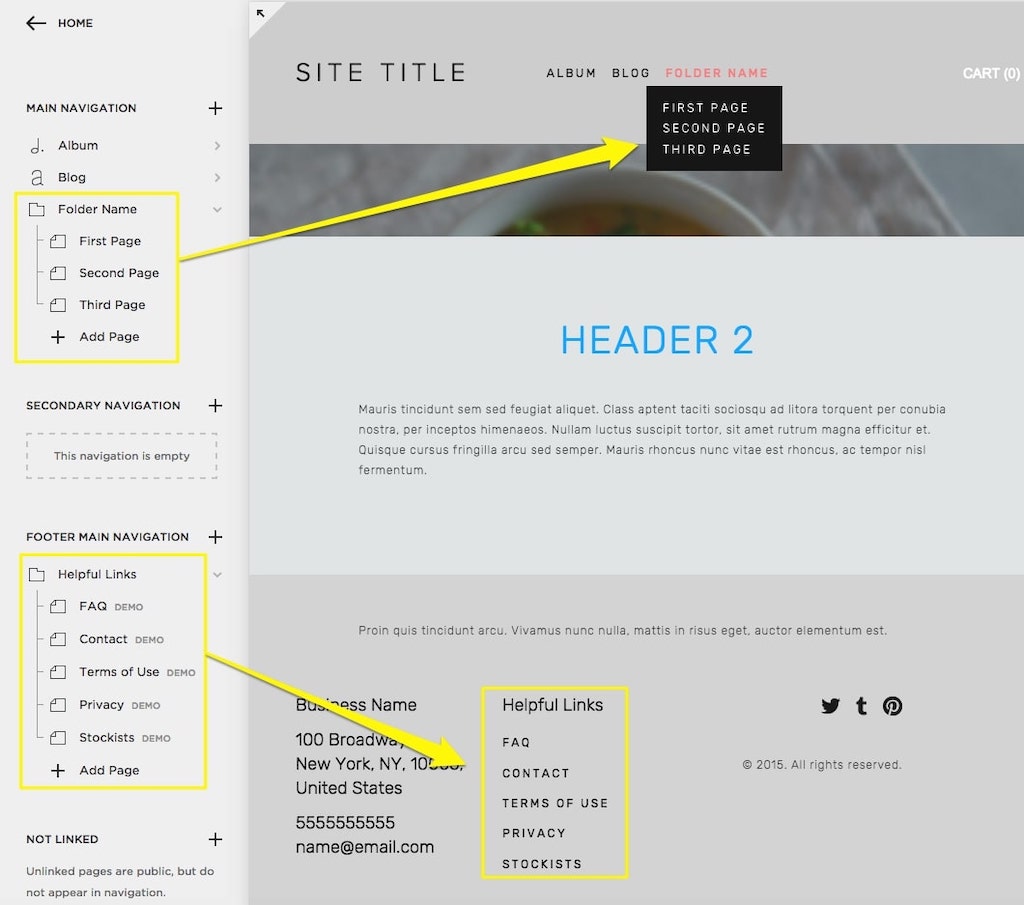



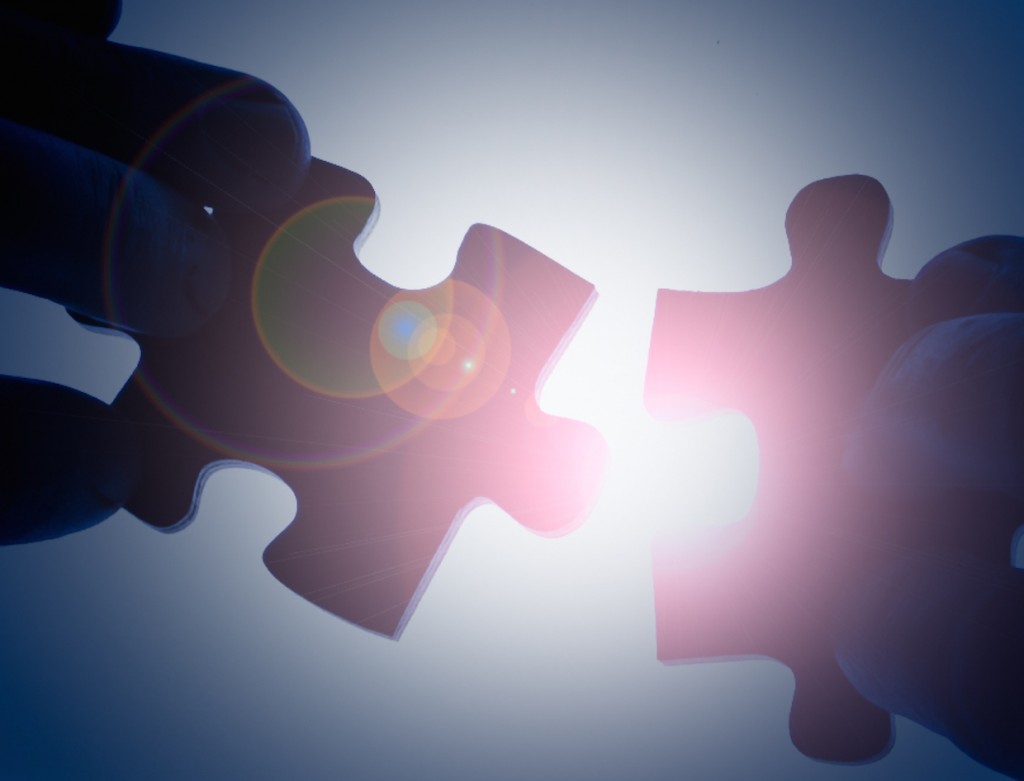
Thankyou for sharing such a nice article and your knowledge with us. On-page SEO helps search engines understand your website better, to gauge if your content would be relevant to people seeking for information about anything online using a set of keywords.
Thanks for this wonderful information!
Thank you for your kind words Jagannath 🙂
Very useful article. It was a good experience to read this article.
Thank You David
Thanks Sabharwal.
Hello David,
You have done a great job! Most people run after off-page optimization or building backlinking without considering the on-page optimization. However, it is important to realize that without proper on-page optimization, off-page optimization is not possible. You have correctly pointed out the technical aspects associated with on-page optimization. Sometimes fixing technical issues affecting the on-page SEO is difficult when the website already exists. Therefore, these aspects should be considered while developing a website. It would be better to consult with an SEO expert before building the website. Moreover, understanding between the SEO expert and the developer is also required for developing an SEO-optimized website.
Hi Iain.
Thank you for the kind words.
I often find that people that have web development issues want to tweak or find a workaround solution instead of build something that is good fro scratch.
Drag and drop builders are growing in popularity, but are becoming increasingly problematic due to the way they inject code, styling, and scripts into the HTML.
Also, the way content gets published on some of these platforms (e.g. drafts being saved as live duplicates) present a problem for the site.
You are right in saying that it would be more cost-effective to work with an SEO expert during the planning and development of the website, and not after the site has gone live.
Pingback: Squarespace SEO - Business Growth Digital Marketing
Pingback: SEO Writing Guidelines: A Guide To Writing Content That Ranks
Pingback: SEO Writing Guidelines