Disclaimer: This post contains affiliate links.
Over the past couple of months, I’ve been experimenting on some of my sites with HTML and schema mark-up to see if I can get improvements in my organic search listings and performance.
One of the things that I wanted to test was the “Jump to” links from the Google search results. I’m a believer in getting search snippets that will attract search users to click on your organic search results and drive traffic. However, the “Jump to” links only appear at Google’s discretion.
I was able get the “Jump to” links to appear on one of my long-form blog posts on Lollivia.com. In this post, I will tell you exactly what I did and how I think Google decided to have it appear in the organic search results.
How does the “Jump to” link look like as a Google search snippet?
Below is an image of how the result looks like in the organic search results.
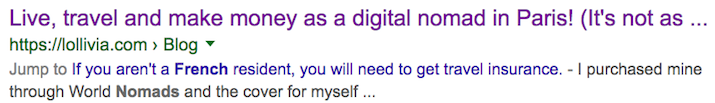
You can see that the “Jump to” section is highlighted in blue as a hyperlink to the section on the page directly from the organic search result.
Why is the “Jump to” link in the Google search snippet beneficial?
If people are searching for specific information, Google can serve a specific result that will take them to the answer for their search query. You just need to remember what Google’s mission statement is.
“To organize the world’s information and make it universally accessible and useful.”
How did I optimise the page so the Google search rich snippet would display the “Jump to” text?
- I created long-form content. The average length of the posts on the site is 1000-2000 words.
- I organised the page with headings and sub-headings.
- I formatted the headings with the search queries that people are typing into Google.
- I added a “Jump to section” feature with a table of contents. (You can follow this code to create it manually in HTML).
How long did it take for the “Jump to” section to display in the Google search snippet?
Unfortunately, I wasn’t tracking it and stumbled upon it a few months after I was scrolling one of the organic search results. In my case, I believe the results came within 6 months of publishing the “Jump to” section in the HTML.
What’s the main takeaway that I found with this?
It’s important to organise the information on the web page so that Google can understand it as best as possible. The way that you use and mark-up the HTML on a web page is very important. So I would encourage anyone that is doing on-page optimisation to focus on implementing the HTML code that will help Google better understand the content that is on the web page.
Will Google display these results all of the time?
It’s not always guaranteed and it does depend on the type of search results that Google decides to display. At the original time of writing this post, these results would show consistently.
These days, it is discretionary and it’s more likely to appear for information-related search queries rather than shopping result search queries.
Have you successfully implemented the “Jump to” section from the Google search results? What kind of impact have you seen it have on your website’s organic search performance? Share your thoughts and experiences in the comments section below.
Thanks for reading.
-
 Web Development$66,000.00
Web Development$66,000.00 -
 White-label SEO$5,500.00
White-label SEO$5,500.00 -
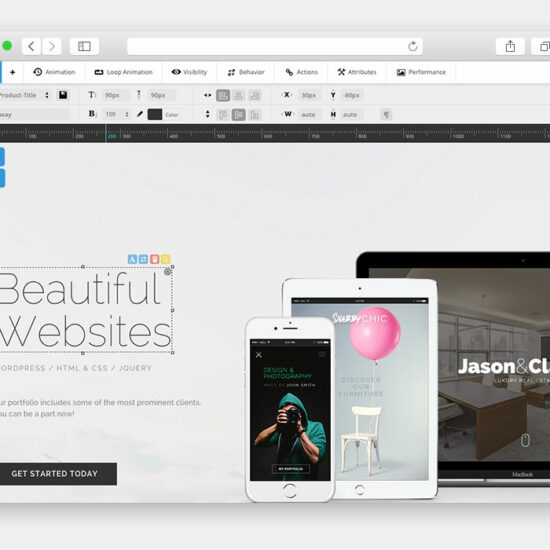 WordPress Audit$500.00 – $2,500.00
WordPress Audit$500.00 – $2,500.00
Join the newsletter

Get updates that will allow you to grow your website's income over the next 12 months.


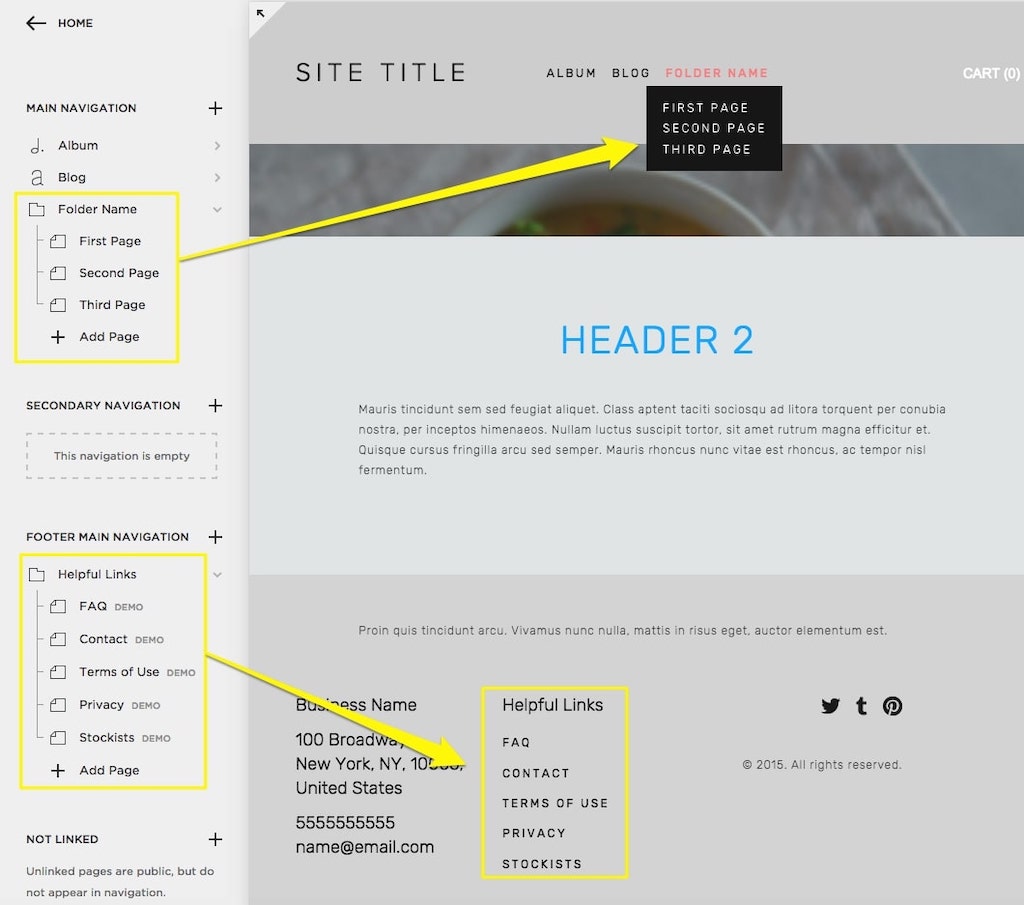




Pingback: On-page SEO - BGDM