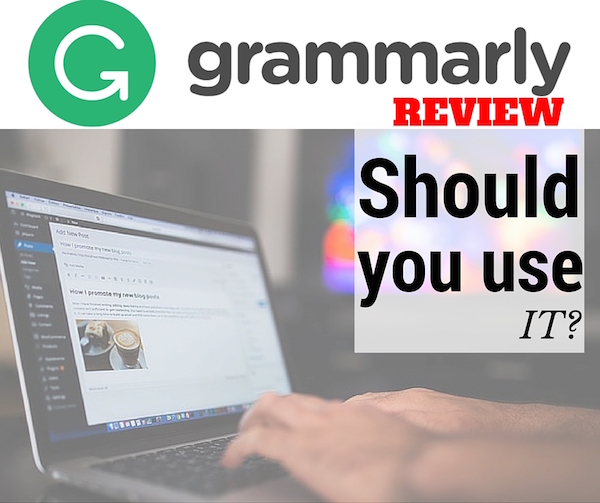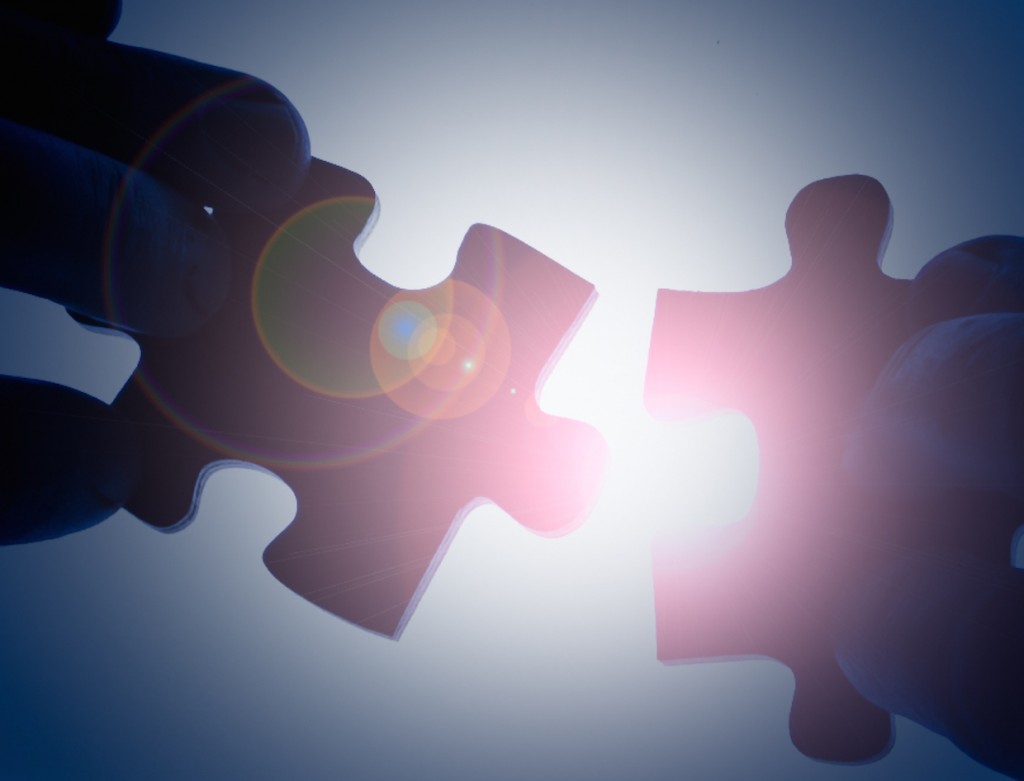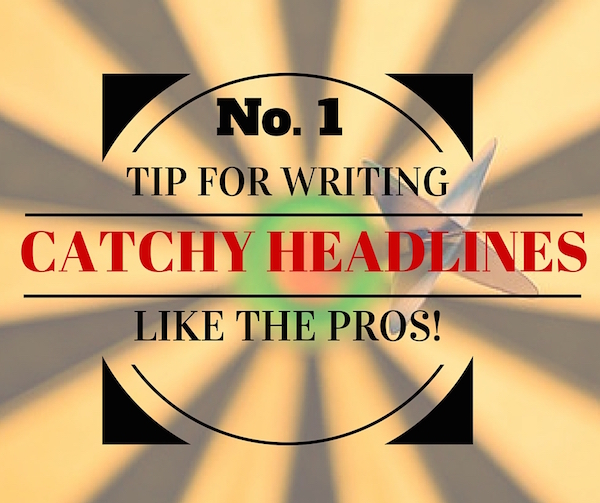Disclaimer: This post contains affiliate links.
Grammarly is a web-based spelling and grammar checker that I have been using for over a year. I use it to correct spelling and grammar errors along with other tools such as the MS Word’s spelling checker and Google Doc’s spelling checker. There is also a plagiarism checker within the tool that can also be used. I want to give you insight into Grammarly and how you can use it for your personal or business’s content marketing efforts in the same way that I have.
Features.
Spelling and grammar checker.
The spelling checker is handy to use. I normally do my spelling checks in MS Word and then do a follow-up check in Grammarly. One of the functions I like is that you can click on the word and get their suggestion and feedback. It won’t be correct 100% of the time, but it can help you resolve any spelling or grammar issues that you may have missed. The other thing to keep in mind is that the checker references American English. (People that use British English will need to use their own judgement when Grammarly offers suggestions that conflict with British English spelling and grammar.)
Plagiarism checker.
In my case, I make sure that my work is original. However, if I need to work with other writers, it is essential that their work is original as well. Copyscape has been widely used online to combat plagiarism, however the inbuilt feature in Grammarly is another great benefit of the software. All you need to do is switch on the function and the software will do the checks for you.
Click here to see more on Grammarly.
Grammarly has add-ons.
Another interesting thing about Grammarly is the ability to use their add-ons in your MS Office software and in your web browsers. (I use it on Chrome)
I find this particularly useful when replying to comments or threads in forums, posting status updates or even emails where you can easily glance over the errors and then spot the mistake once it is too late.

Some platforms allow you to make edits, however others like LinkedIn only give you the option to delete the post. It is important to get it right the first time and Grammarly’s add-ons can help you achieve that.
Note!
One thing to keep in mind is that Grammarly is a computer program. It will offer suggestions, which is great. However it will never provide suggestions that are 100% accurate. I’d personally suggest using this tool as a guide and then checking your work with other tools as well.
Weekly performance.
My favourite thing about using Grammarly is the weekly performance tracker that I receive via email. The Grammarly Insights Report that I receive shows how many words I wrote (or checked) compared to the previous week.

Since I am the only person using the software, it is a good indication for me to know how my writing skills are coming along. Writing 5000 or 10,000 words in a week is a good volume, but it is better when it is put into this type of perspective.
- 300-1,000 words – Short blog post
- 2,000-5000 – Long and detailed blog post
- 8,000 – Mammoth blog post or short e-book
- 25,000 – Short book or a short course
These are just a couple of information types, however it is useful to know what types of information you can publish in a week or month by tracking the amount of words that you write each week. For example, many people believe that they aren’t able to write a short e-book. However, if they committed to writing 1,000 words a day, they could finish writing a short e-book in one month. These information products can then be packaged and sold in your business. Alternatively, they can add to your business’s brand profile and expertise.
They also show you how many mistakes you have made during the week.
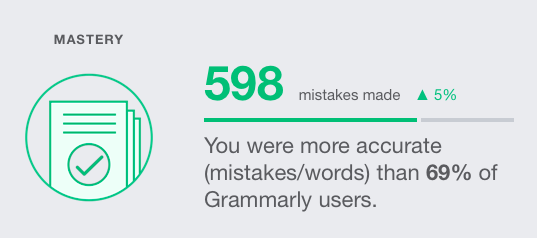
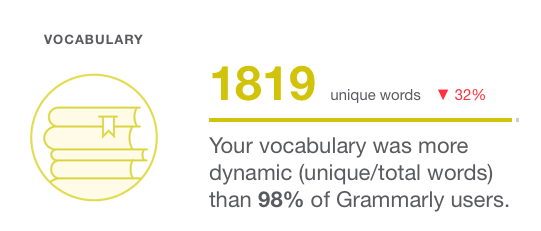
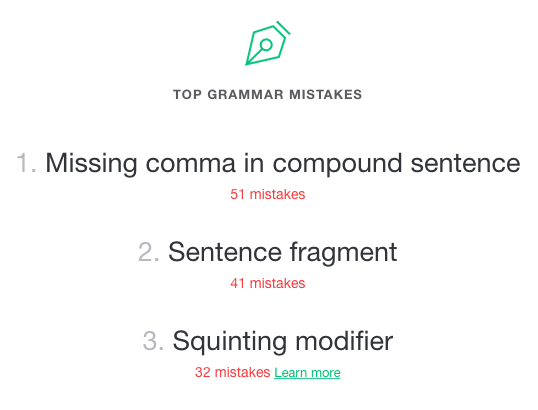
As long as you focus on bringing the number down, you will start to see your writing skills improving.
Costs.
There is a free option of Grammarly that allows you to do some of the essential functions, however if you want access to the complete benefits that Grammarly has to offer, you will need to upgrade to the premium package. For the premium option, I pay the annual cost of $139.95 USD per year, which works out to $11.66 per month. You can go for a monthly plan that’s $29.95 USD per month or the quarterly plan that is $19.98 USD per month.
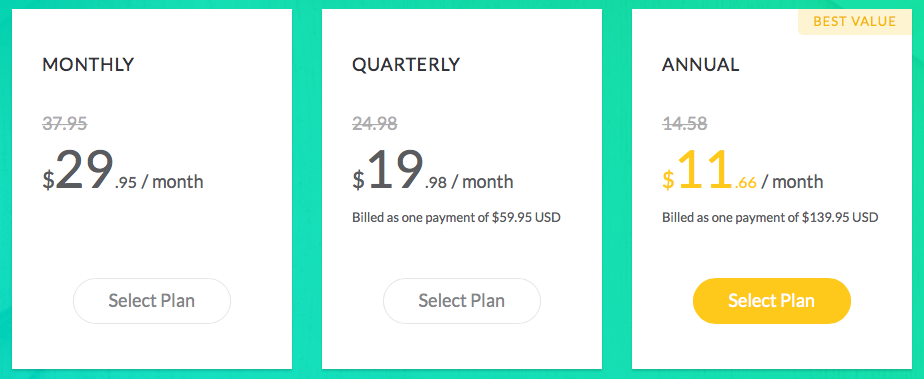
For me, it was a no-brainer to go for the annual package since it was relatively inexpensive. I also planned to offset the cost against any future earnings that I would receive from my writing work.
There is a free option of Grammarly that allows you to do some of the essential functions, however if you want access to the complete benefits that Grammarly has to offer, you will need to upgrade to the premium package. For the premium option, I pay the annual cost of $139.95 USD per year, which works out to $11.66 per month. You can go for a monthly plan that’s $29.95 USD per month or the quarterly plan that is $19.98 USD per month. To me, it was a no-brainer to go for the annual package since it was relatively inexpensive. I also planned to offset the cost against any future earnings that I would receive from my writing work.
There is a free option of Grammarly that allows you to do some of the essential functions, however if you want access to the complete benefits that Grammarly has to offer, you will need to upgrade to the premium package. For the premium option, I pay the annual cost of $139.95 USD per year, which works out to $11.66 per month. You can go for a monthly plan that’s $29.95 USD per month or the quarterly plan that is $19.98 USD per month. To me, it was a no-brainer to go for the annual package since it was relatively inexpensive. I also planned to offset the cost against any future earnings that I would receive from my writing work.
For example, I wrote a blog post about how writing one killer article earned my business a $1000 sale. I attribute some of the success to using Grammarly.
Click here to see more on Grammarly.
Support services.
I believe that web-based software requires a strong support service. One thing they lack at the moment is a support interface, however when I did contact their support team they were able to resolve my issue quickly and hassle free. This was a big bonus for me and I renewed my subscription for another 12 months.
Proofreading services.
I’ve not used Grammarly’s proofreading services because I have access to other proofreaders that can provide this task for me at a cheaper rate. If you want to use their proofreading services, you can find out more information here.
Should you use Grammarly?
If you plan to publish content that will help with your business’s advertising or content marketing strategy, then I’d suggest purchasing a Grammarly subscription. You can go for the free option, however I find the paid option relatively inexpensive and handy to use when I am writing content, emails, ads and any other form of content. When you are writing, editing and proofing your own work, it can be easy to glare over mistakes and errors. Usually when they are spotted, it is too late. And the last thing that you want is to lose out on a business opportunity because of spelling or grammar errors.
If you are still unsure, check out this video tutorial below.
If you have used (or are using) Grammarly, I’d love to hear your thoughts in the comments below. Thanks for reading.
*Disclaimer* – There are affiliate links that appear within this article, however the experience and opinions of using Grammarly are my own.
-
 SEO Writing Course$5,000.00
SEO Writing Course$5,000.00 -
 Link bait content post (Skyscraper blog)$2,000.00
Link bait content post (Skyscraper blog)$2,000.00
Join the newsletter

Get updates that will allow you to grow your website's income over the next 12 months.